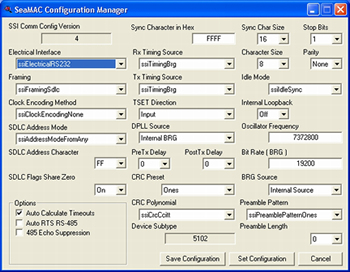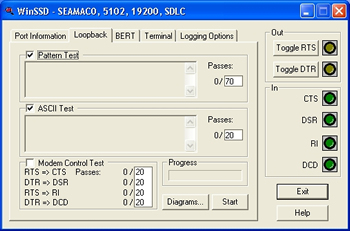SeaMAC Software Overview
SeaMAC Software
Windows Synchronous Serial Drivers
SeaMAC Overview
The SeaMAC driver supports numerous protocols and communication methods. Certain protocols are defined well enough to allow the driver to completely handle the protocol internally. Other protocols have so many variations that creating a general driver for all cases is not practical. Sealevel’s philosophy is to provide the capability (through SeaMAC) for the user’s application to configure the driver to allow the return of meaningful data back to the application. The application can then perform any validity/integrity checking necessary on the returned data and process it as desired. For detailed information on protocols and clocking options supported by SeaMAC please visit our Sync Support page.
Customers with unique requirements are invited to contact Sealevel Technical Support or contact a Sealevel Software Partner.
WinSSD, a helpful utility for implementing or troubleshooting your application, is included with SeaMAC for Windows.
Note: Additional synchronous protocol support for a variety of legacy operating systems is available. Please call for details if you are using a legacy OS.
Download SeaMAC V6 Software for Windows
Download SeaMAC (Z85230) for Linux
Download Route56 (Z16C32) for Linux
View Synchronous Serial I/O products.
 WinSSD Applications
WinSSD Applications
WinSSD Ports Utility
The WinSSD Ports utility allows the user to select the COM: port number, and set the serial device type and timeouts. Status LEDs, in the application, monitor CTS, DSR, RI, and DCD. The user can also toggle RTS and DTR on output.

WinSSD Applications
WinSSD Ports Utility: Settings
On the Port Information tab, clicking the “Settings” button brings up a page that allows the user to completely configure a synchronous serial port. It allows specifying all available parameters and optionally allows saving the settings as the default for the SeaMAC V5 driver. The user has control over electrical interface, framing method, RSET and TSET source, transmitter and receiver bitrate, oscillator frequency, CRC, preamble, clock encoding, sync character, and more.

WinSSD Applications
WinSSD Loopback Test
The WinSSD Loopback Test allows functional testing of any serial port on the system, provided a loopback plug is present. WinSSD provides a pattern test, an ASCII test, and a modem control signal test. Multiple passes can be programmed to meet the user’s requirements. Loopback plug diagrams are provided to aid in building loopback plugs.

WinSSD Applications
WinSSD BERT (Bit Error Rate Test)
WinSSD BERT is a multi-threaded bit error rate test application for verifying serial port performance and can be used in a loopback or point-to-point configuration. This software tracks bit errors and sync losses while displaying transmit and receive frame counts, the number of bytes verified, and driver error statistics.

WinSSD Applications
WinSSD Terminal
WinSSD Terminal allows the user to select either an ASCII display, a HEX display, or a split ASCII/HEX display for data. Displaying the data onscreen can be disabled, which improves the ability to capture to a file at high data rates. The user can search through the data in the display buffer for a string of text. In addition, the user can enter a line of data to be transmitted. This data is then sent using one I/O WriteFile command. In HDLC/SDLC mode, this can be very useful when the user requires the entire string to be sent as a single frame of data.

WinSSD Applications
WinSSD Logging Options
The logging options allow the user to change the settings for the BERT and Terminal log files. The user can enable the log file to capture transmit or receive data, data size, character mismatches, sync losses, and port error messages.
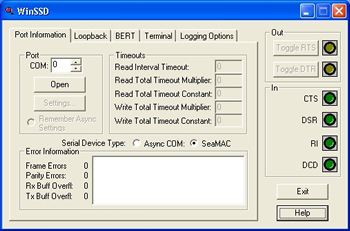 WinSSD Applications
WinSSD Applications