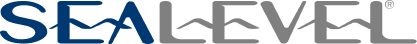How do I access a Sealevel synchronous serial adapter from my software application?
Sealevel provides a synchronous serial driver, SeaMAC V5, to interface our synchronous serial adapters to your computer. No additional DLL or library files are necessary for basic operation.
For advanced configuration, status and control features, use the SeaMAC V5 API. The supplied C-language header files define the functions and structures of the SeaMAC V5 API and are located in the included directory. This directory is located in “Program FilesSeaMAC V5SamplesInclude”.
To locate the help file with configuration settings for the SeaMAC V5 API in Microsoft Windows (7, Vista, XP, or 2000 operating systems), click Start > All Programs > SeaMAC V5 > and launch ‘SeaMAC V5 Help’.
The first section in the Help file is the “Programming Guide” that explains synchronous protocols, clocking options, driver configurations and details for transmitting and receiving with SeaMAC devices.
For application development, focus on “Reference”, which details the application programming interfaces in the “Functions” and “Structures” sections. The “Functions” section details the SeaMAC V5 API calls. In the ‘Structures’ section, review the DCB and COMMTIMEOUTS and SSI_COMM_CONFIG pages. These explain the various configuration parameters for SeaMAC devices.
Categories: