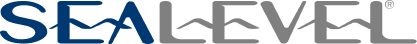Sealevel Serial Interface used for Environmental Test Applications Requiring High Accuracy for Energy Calculations
Sealevel Serial Interface used for Environmental Test Applications Requiring High Accuracy for Energy Calculations. CTS builds custom test chambers and rooms where environmental conditions (such as Temperature, Pressure, Humidity, Air Flow, etc.) are controlled to precise tolerances. Data is collected and logged during scripted test runs dedicated to measure performance and/or energy usage of the customers unit. Each job requires PC interfacing to various process connected instruments and controllers, such as PLCs, Single Loop Controllers, Wattmeters, Power Transformers, and the end customers unit that is being tested. Our jobs typically have used from 2 to 16 serial connections. We have used the Sealevel Interface for both RS232 and RS485 Multi-drop configurations. We run at 9600 Baud and poll our devices at a rate from 2 to 5 second intervals. We also asynchronously download discrete commands and setpoints to the connected devices. The Ethernet connection allows us to connect to the devices at a point inside the instrument cabinet closer to the room rather than via USB connection that would necessitate running individual cables to the PC Console Cabinet. Our applications drivers refer to the devices in terms of PC COM ports as if there was an actual physical COM port involved. The mechanics of that redirection are transparent to our software which treats the device access as a PC serial port. Configuration of the Sealevel unit for Ethernet is facilitated using the setup program supplied by Sealevel. This automatically locates the connected Sealevel units and allows for configuration of the ports as per our requirements . It also allows the us to assign COM port addresses according to our established guidelines. Switches inside the unit are set to determine the ports protocols. A serial monitor tool is also provided by Sealevel. It is very useful in verifying communication and debugging problems with connections and our application software. It shows each entire packet sent to and from anywhere on the selected COM port in a queue. The monitor can handle any number of ports. Problems we usually have with dealing with this unit involve the overall setup: 1) Noise from misc sources in the chambers interfering with Ethernet (PC to Sealevel) 2) Bad serial cables (Sealevel to Device) 3) Incorrect connector pin wiring 4) Incorrect switch settings inside the unit 5) Port assignments crossed Once these issues are resolved and the connections are operational, we have been experiencing no problems with the data transmissions. In the last two years we had only one defective unit, which we sent back to Sealevel for repair. The only drawback to using the Ethernet version of Sealevel, which is preferred at CTS, is that the COM ports do not show up on Device Manager. So, in troubleshooting it is hard to verify if Windows is really seeing the connections as COM ports. In general, we plan to continue to use and standardize on the Ethernet version of Sealevel for our serial needs, with the expectation that there is a version of the Sealevel Ethernet serial interface that can handle even our most challenging applications.