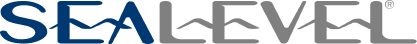How will my Sealevel synchronous serial adapter appear in Windows Device Manager?
In Windows Device Manager, Sealevel synchronous serial adapters will install under the “SeaMAC Device” category. The device names for Sealevel synchronous serial adapters, with part numbers in parenthesis, are shown as they appear in Device Manager.
PCI Synchronous Serial Adapters
- 4 Port Synchronous-Capable Serial Adapter (5402)
- High Speed Multi Protocol Serial PCI Adapter (5104)
- Synchronous-Capable Serial Adapter (5103)
- Synchronous-Capable Serial Adapter (5102)
PCMCIA Synchronous Serial Adapter
- Synchronous-Capable Serial Adapter (3612)’
PC/104+ Synchronous Adapters
- High-Speed Multi-Protocol Serial PC/104 Adapter (3514)’
PC/104 & ISA Synchronous Adapters*
- Synchronous-Capable Serial Adapter (ACB 1 Port)’
* Note that (ACB 1 Port) is the name displayed in Device Manager for all legacy Sealevel synchronous serial adapters.
An example showing a 5102 and 5104 installed is shown in the image below.

Categories: