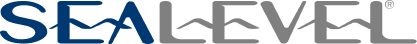How can I test to see if data is going through my serial tunnel?
A serial tunnel is formed by two Ethernet serial servers that transmit data received by the local serial port through a TCP/IP connection out through the remote serial port. Below are two simple methods for observing the traffic between the Ethernet serial servers.
- Perform an end-to-end loopback test. This tests the local serial server’s serial configuration and the network configuration of both serial servers.
- Connect a loopback connector to the remote serial server.
- Use a null modem connector to send data into the local serial port and examine the data echoed back to you.
- In WinSSD, you can use the terminal, BERT, and loopback test applications. Please note that, in some cases, WinSSD’s BERT and terminal are more accurate than the loopback test.
- When data is being sent from the remote serial server to the local serial server, connect to the local unit’s serial port with a null modem adapter to examine the data stream coming out of the tunnel. In the WinSSD terminal, the “Hex/ASCII” option will let you easily examine the widest possible range of data formats.
These two tests require no network changes or specialized equipment.
Categories: