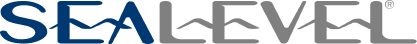Getting Things Done: Task Management in Outlook
In the fast-paced world of engineering, there is always something to be done. Typically there are several things to be done, across one or more projects, each with a common goal of designing and delivering quality products. It can be a challenge to capture, prioritize and complete all the tasks at hand in a timely manner without allowing something to fall through the cracks. Productivity can be an elusive goal without a structured method to capture tasks and deal with them efficiently. Over the years I have used several methods:
- Copious note taking, both paper and electronic, with check boxes in the margin for tasks to be completed (with an exclamation for critical tasks)
- To-do lists, separated by project, or combined into a single list
- White-board lists, with intricate color coding
- Post-It notes, strategically placed around the desk and monitor
- Combinations of the above
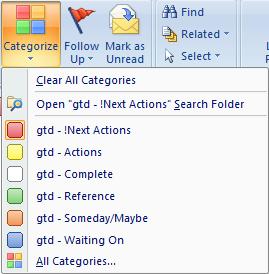 I found each method worked — I was a productive team member and accomplished the tasks needed in my job. However, I found that I spent a great deal of time managing my task list, as well as time worrying that I did not drop tasks.
I found each method worked — I was a productive team member and accomplished the tasks needed in my job. However, I found that I spent a great deal of time managing my task list, as well as time worrying that I did not drop tasks.
Then a good friend recommended I read “Getting Things Done: The Art of Stress-Free Productivity” by David Allen. This book changed the way I capture, prioritize, status, and execute tasks. Implementation of a “Getting Things Done” or “GTD” system greatly reduced my “to-do” stress, and increased my productivity. In GTD, tasks are processed immediately by the “do it, delegate it, defer it, drop it” rule.
A key feature for me was that Allen provides practical implementation examples, and GTD can be tailored to the individual. One of the necessities of GTD is to limit the number of places tasks are stored, or “buckets.” Since the majority of my work involves electronic communication, for my implementation, I chose to implement my GTD system in Outlook.
Outlook is my hub for daily activity, task management, and any ideas for incubation. All tasks are entered into Outlook and categorized. This provides a central location to dump all tasks/ideas and provides the security of knowing the tasks will be done. I work off of “Next Actions”, “Waiting On”, and “Reference” throughout the 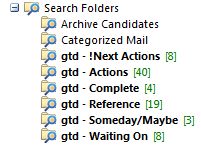 day. The “Actions” category is reviewed weekly, and the “Someday/Maybe” category is reviewed on a monthly (or longer) basis. When a task moves from one bucket to the next, I simply change the category. When a task is completed, I can either categorize it as “Complete”, for weekly review of my accomplishments or simply clear all categories from the task.
day. The “Actions” category is reviewed weekly, and the “Someday/Maybe” category is reviewed on a monthly (or longer) basis. When a task moves from one bucket to the next, I simply change the category. When a task is completed, I can either categorize it as “Complete”, for weekly review of my accomplishments or simply clear all categories from the task.
I have now been using a GTD implementation for over three years. I would recommend GTD to anyone looking for an empty inbox, an organized task list, and increased productivity. Of course, this is only one implementation of one system, and your mileage may vary.
Categories: