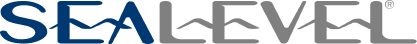From USB 1.0 to USB 3.1 and Beyond

USB stands for Universal Serial Bus. Before USBs, connecting anything to a computer involved an assortment of cables and ports. A mouse, keyboard, printer, scanner or gamepad each required different connectors. USBs were designed and implemented as universal connector cables and ports and have become vital tools for both consumers and industry.
The first generation of USB (1.0) was released in 1995 and capable of transferring data at 1.5 Mbps, which ran mouses, keyboards and gamepads. The updated version, USB 1.1, increased that speed to up to 12 Mbps.
USB 2.0, the second generation, was introduced in 2000 and capable of data transfer speeds up to 480 Mbps. USB 2.0 offered plug and play capabilities and heralded the popularity of the USB flash drive. USB 2.0 was also backwards compatible with USB 1.0 and 1.1 ports. This offered no speed benefits to older devices, but simply allowed them to operate with newer tech.
USB 3.0 was released in 2008 and transferred data at 5 Gbps. In contrast to previous generations, USB 3.0 offered data transmission in two directions, meaning downloads and uploads could occur simultaneously. USB 3.1, released in 2013, increased the speed of data transmission up to 10 Gbps and USB 3.2 (2017) up to 20 Gbps, though USB 3.1 remains more common. USB 3.0 is also backwards compatible with USB 2.0 ports with the same speed limitations.
What’s Next? USB 4.0
USB 4.0 was announced in 2019 with release anticipated in 2021. The biggest expected advantage of USB 4.0 will be its ability to keep up with the world’s increasing data demand, capable of transferring data up to 40 Gbps. USB 4.0 will be backwards compatible with both 3.0 and 2.0 ports and devices.
USB Ports & Connectors: A, B and C
There are three main USB connector types.
USB-A is rectangular and the most well-known. The connector is designed with a plastic plate on the bottom, requiring it to be connected to a port in a specific orientation. USB-A is commonly used with computers.
USB-B is a square-like connector commonly used with printer and scanner cables and some external hard drives.
USB-C is the newest connector and is symmetrical in a flattened oval shape. This new connector has no plastic plate and can be connected in any orientation. It can also charge devices up to 20 times faster than USB-A. USB-C is more commonly used with devices such as cell phones and tablets. Because of its small size, speed and ease of use, it is speculated USB-C may one day replace USB-A and possibly all other USB ports and connectors.
USB Hubs

USB hubs allow multiple USB devices to be plugged into one USB port (like power strips). Powered hubs can run several USB devices externally, without slowing down a computer’s processing power.
Categories: