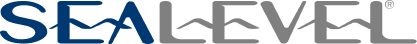Sealevel Digital I/O products with reed relays are not designed to switch inductive loads such as the coil on another relay. If you need to switch an induct
… View More

Resource Center
Where is the description of the SeaIO API?
Dec 10th 2009
This is located in the help file when SeaIO software is installed. From the Start menu, locate the SeaIO folder and choose SeaIO Help. In the contents you will find a
… View More
The SeaIO software package automatically installs several application samples with source code in the samples subdirectory.To access to the samples, navigate to:[main
… View More
Where can I find the manual for my Sealevel product?
Dec 10th 2009
Click on “Site Search” in the upper right corner of the sealevel.com website. Next, select “Search Products.” In the search bar, enter your p
… View More
SeaMAC software automatically installs application samples with source code in the ‘Samples’ subdirectory.In Microsoft Windows operating systems,&nb
… View More
Sealevel provides WinSSD, a helpful software utility that allows easy verification your synchronous card is working properly. After you install the SeaMAC V5 synchro
… View More
Sealevel synchronous serial products fall into three categories: ZiLOG Z16C32 based devices, ZiLOG Z85230 based devices and older ISA DMA channel cards.The fastest
… View More
Sealevel provides a synchronous serial driver, SeaMAC V5, to interface our synchronous serial adapters to your computer. No additional DLL or library files are nec
… View More
What clock pins do I need to connect when testing my synchronous serial card with a loop back?
Dec 10th 2009
For Sealevel synchronous serial products, after connecting the Transmit (TX) and Receive (RX) pins, you will need to connect the Clock Output pin (TSET) to the Clock
… View More
Where can I get the user manual for the ZiLOG synchronous serial controller chip (Z85230 or Z16C32)?
Dec 10th 2009
The Z85230 PDF user manual and the Z16C32 PDF user manual are both available on the ZiLOG web site and are used on a variety of Sealevel synchronous serial products.
… View More
What Is 9-Bit Data Framing?
Dec 10th 2009
Definition of 9-bit framing9-bit data framing is a simple, yet effective, method of allowing many embedded devices on a multidrop network to maximize processing time.
… View More
Yes. An RS-530 to RS-422/485 interface cable will be required to match up the signal pin outs of the interfaces. Use the CA176 cable to connect the DB25 connec
… View More
What pins should I connect when performing a loop back test? Do all pins need to be connected?
Dec 9th 2009
Only the data pins (TX and RX) are necessary for a loop back test. Unless you need to test the modem control signals (RTS, CTS, DCD, DTR, DSR, and RI) there is
… View More
Sealevel products are tested with many popular software programs. The 3rd Party Software Support page has a list of these programs with links to application notes th
… View More
The GPS modified boards are designed to work primarily with the Rockwell Collins GPS receiver with a data rate of 76.8 Kbps. The modification is necessary
… View More
Yes. The Sealevel SeaCOM serial driver fully supports interrupt sharing. There are however a couple of points to mention.All Sealevel PCI serial cards fully support i
… View More
The simplest method is to use a null modem cable (Item# CA213), which reverses the transmit and receive signals between the serial devices. This method only works for
… View More
Sealevel offers several accessories for interfacing many serial connections. The universal D-Shell Converter Kit (Item# DB101) includes DB9 and DB25 Male and Female c
… View More